Вы пытаетесь выбрать регион другой версии сайта. В случае перехода, вам придется набирать товары в корзину заново.
Как оплатить заказ
оплатить заказ при получении можно:
В случае, если Консультант осуществляет часто возвраты, Компания рассматривает индивидуальный подход по предоплате с доставкой на ПВ.
Оплата заказа при наличии средств на вашем личном счете автоматически не выполняется. Пополните счет любым удобным способом в личном кабинете или перейдите в неоплаченный заказ в корзине и пополните счет при совершении оплаты. Выберите способ оплаты (в данном случае с личного счета) и нажмите «Оплатить»: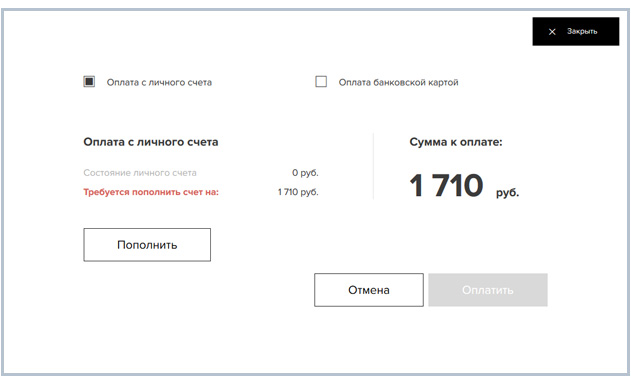 Подтвердите оплату заказа:
Подтвердите оплату заказа: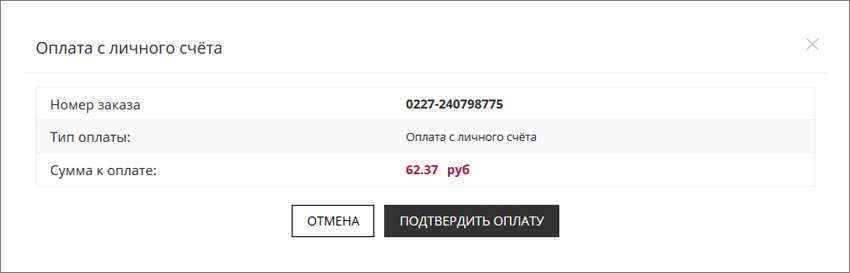
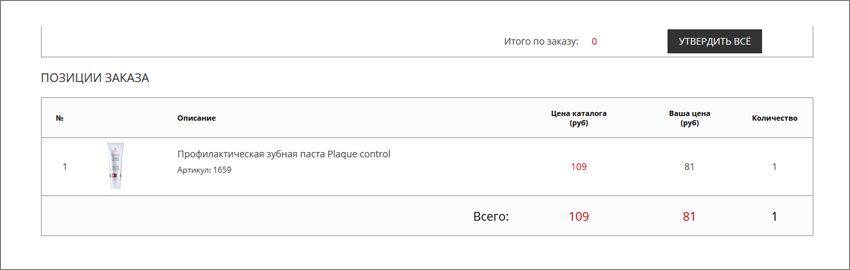
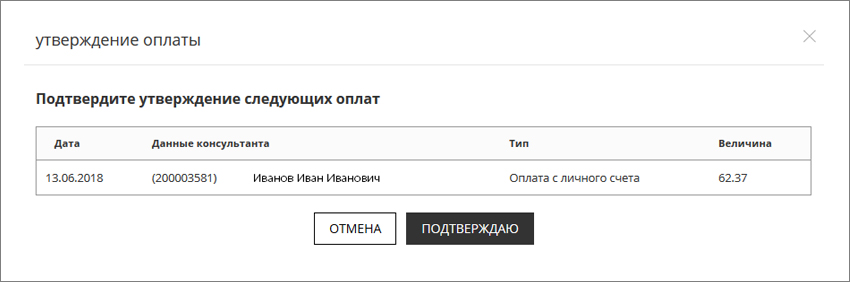
После оплаты заказ может быть передан в службу доставки. Подробнее обо всех способах получения заказа читайте в разделе «Доставка».





