A fee of 2% or more applies to top ups done by bank card (the exact percentage depends on the card type). The list of cards that you can use to pay for the order and the fee amount may vary.
Here is an example of how to top up your account with VISA or MASTERCARD. Click on the "My Account" (Мой счет) tab or the "Top Up" (Пополнить) button in your personal profile.
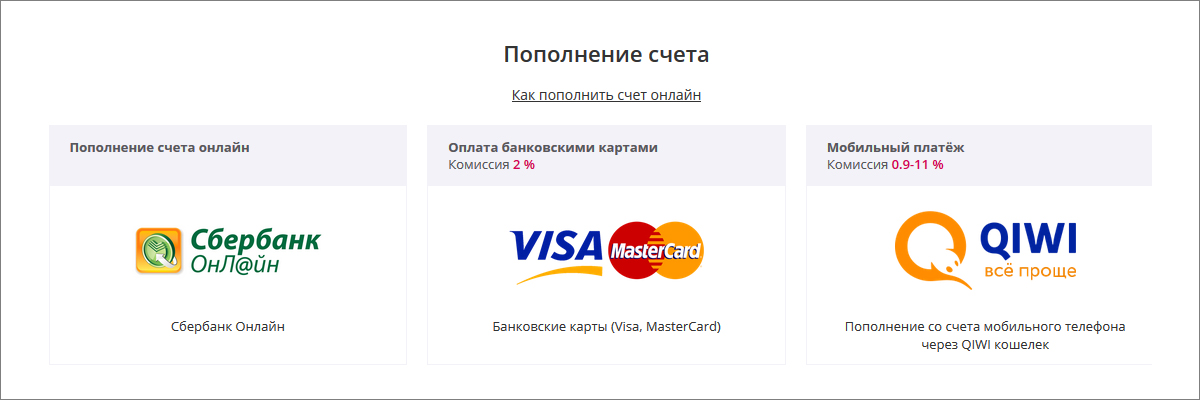
Enter the desired amount in the "Amount to be Credited to Account" (Сумма для зачисления на счет) field. The fee and total amount charged will be automatically calculated. Click on "Next" (Далее).
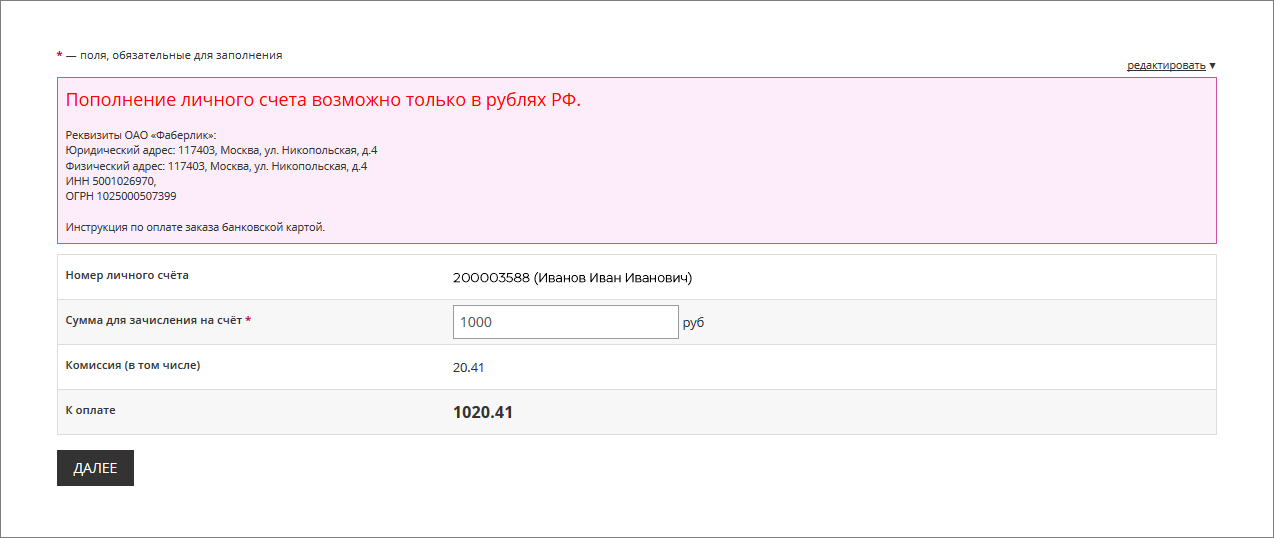
You will be directed to your bank's payment gateway to enter card details. Have your card ready and enter:
- your card number;
- the expiration date (month/year);
- CVC2 or CVV2 (last 3 digits on the back of your card).
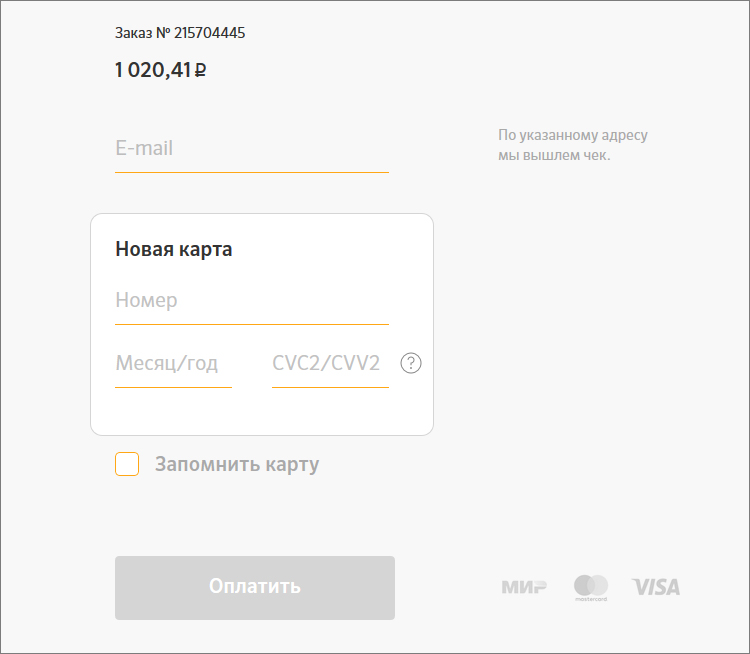
If your bank supports secure Internet payment technology, you may need to enter a special code (the bank will generally send this in an SMS).
The system will report that the action was successful. After that, you will be able to pay for orders from your topped-up personal account.

