 JavaScript— JavaScript stands for scenario language that is used to embed minor programs in HTML-documents (webpages), to make them look more attractive and simplify the operation process.
JavaScript— JavaScript stands for scenario language that is used to embed minor programs in HTML-documents (webpages), to make them look more attractive and simplify the operation process.
To make www.faberlic.com pages colorful and provide them with a full set of functions, it is important to enable JavaScript in your browser. To achieve that, do the following:
1. In Windows Internet Explorer
- Click on the “Tools” button
in the upper right corner and select “Internet options”;
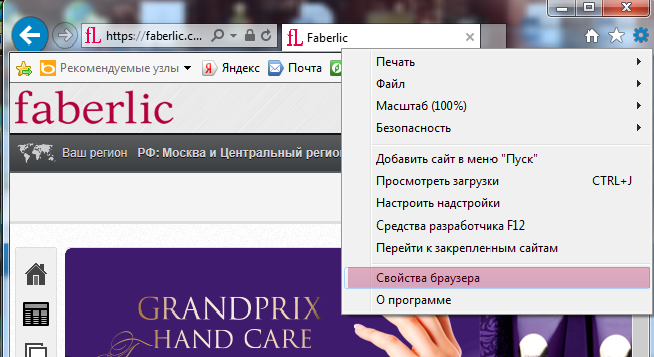
- In the “Security” tab, click “Custom level…”;
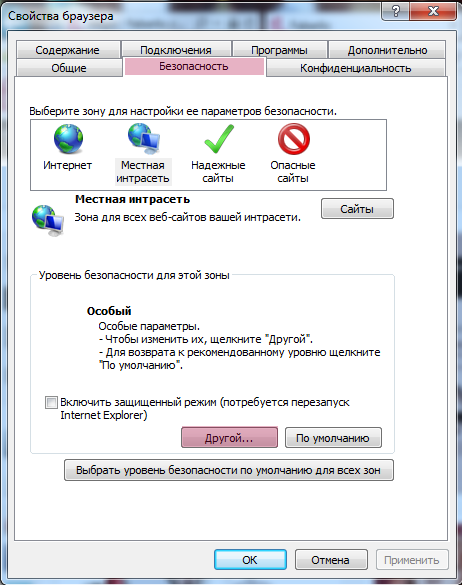
- Tick “Enable” in the “Active Scripting” sub-section, then click “OK”.
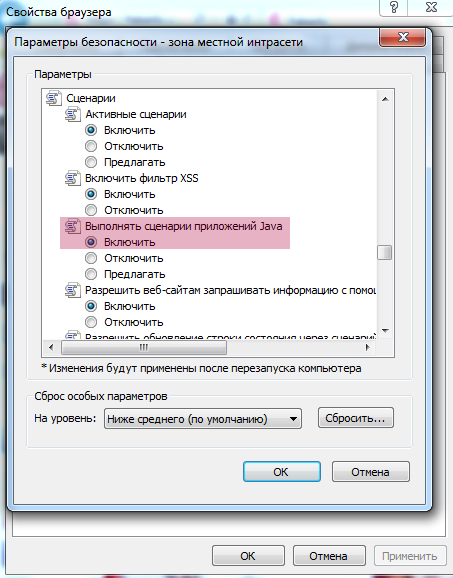
2. In Mozilla Firefox,
starting from version 23, it is impossible to disable JavaScript. To learn how to update your browser version, read the “browser update” instructions.
3. In Opera
- Click on the “Opera” button and go to “Settings”;
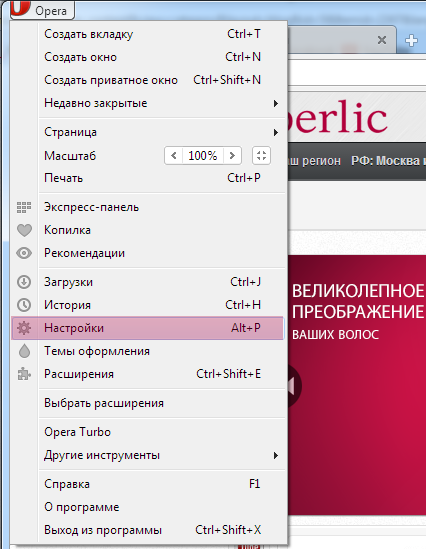
- Navigate to the «Websites” tab and select “Allow to run JavaScript” .
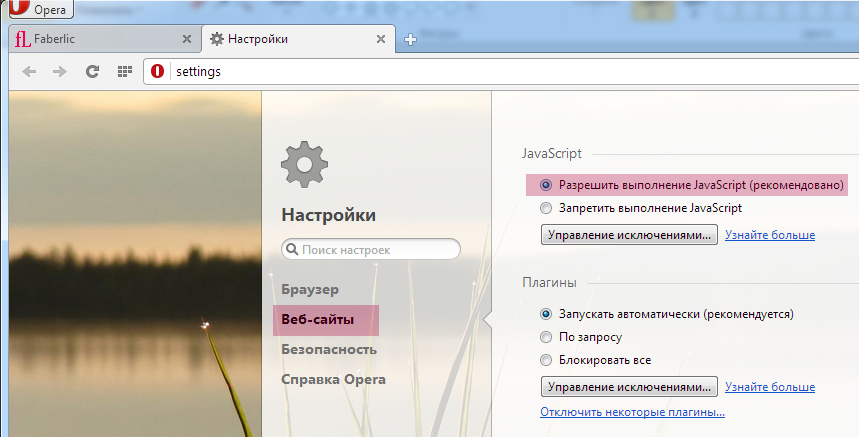
4. In Google Chrome
- Click on the “Menu” button
in the upper right corner and go to “Settings;
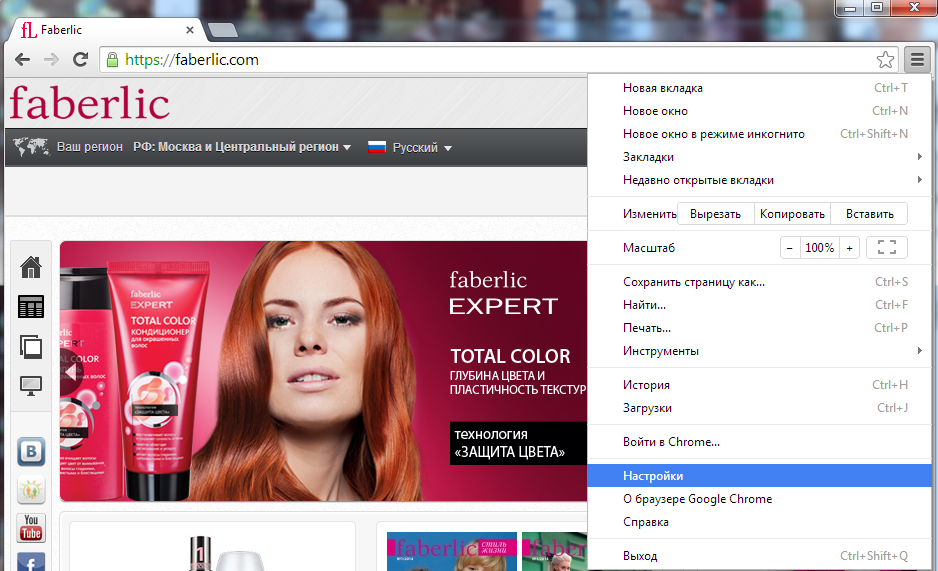
- Click “Show advanced settings”;
- Navigate to “Content settings” in the “Privacy” section;
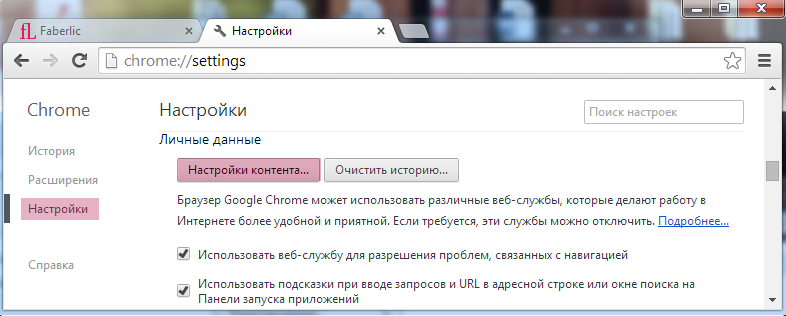
- Tick “Allow all sites to run JavaScript” and click “Close”.
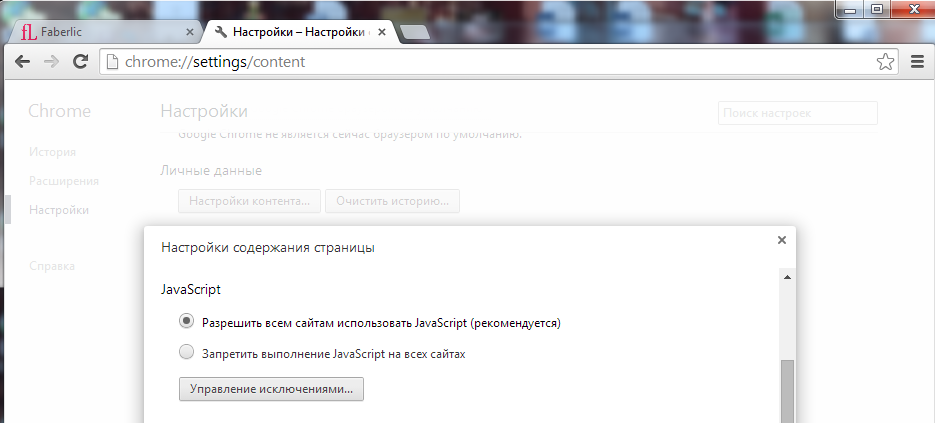
5. In Safari
- Click on the “Settings” button
in the upper right corner and select “Settings”;
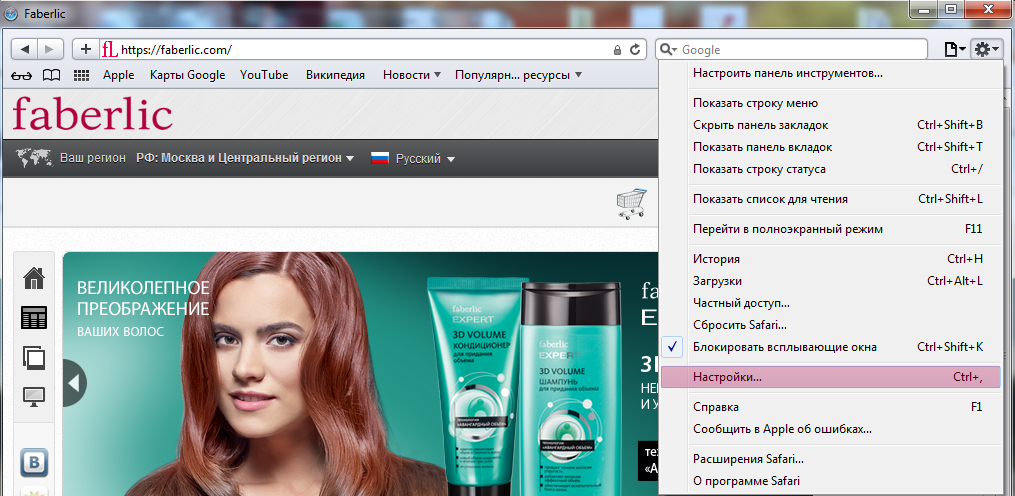
- In the “Security” tab, tick the “Enable JavaScript” option;
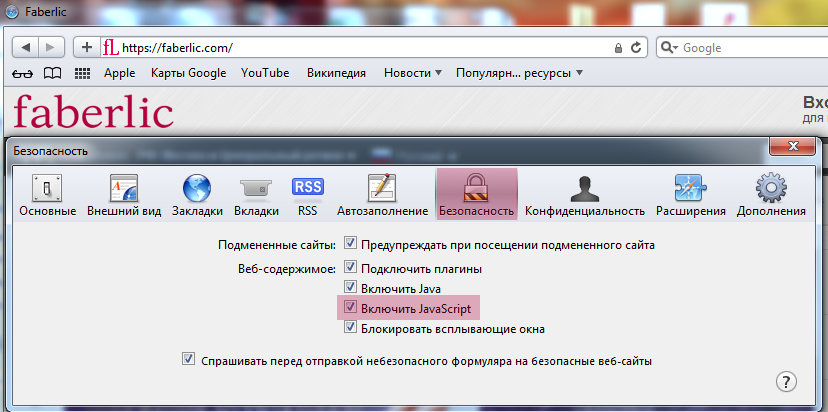
- Close the settings window.


