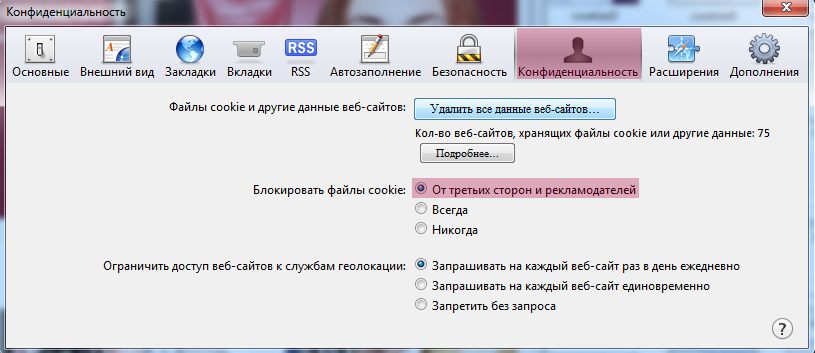Сookies means temporary files with text data that is required by the server for proper website functioning. It is the login and password, information about the selected region and language that is stored in your computer while you are navigating the webpages.
Сookies means temporary files with text data that is required by the server for proper website functioning. It is the login and password, information about the selected region and language that is stored in your computer while you are navigating the webpages.
Even though cookies may be disabled, they are necessary at www.faberlic.com!
To enable cookies, do the following:
1. In Windows Internet Explorer
- Click on the “Tools” button
in the upper right corner and select “Internet options”;
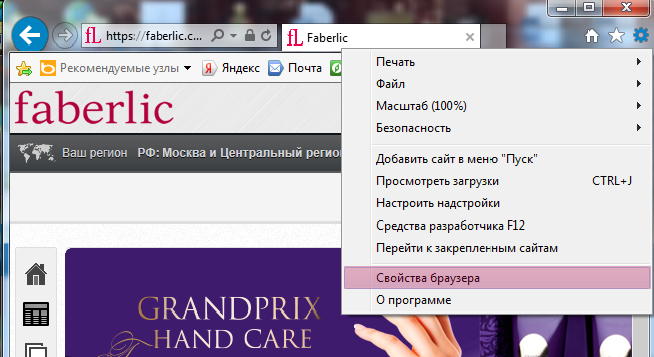
- In the “Privacy” tab, set the privacy level at “Medium” and click “OK”.
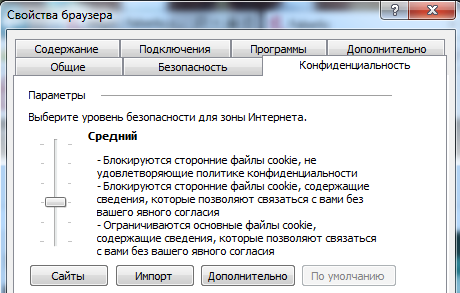
2. In Mozilla Firefox
- Click on the “Tools” button and select “Options”;
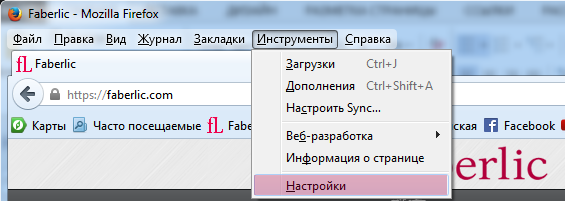
- In the “Privacy” tab, select “Remember history” in the dropdown list and click “OK”.
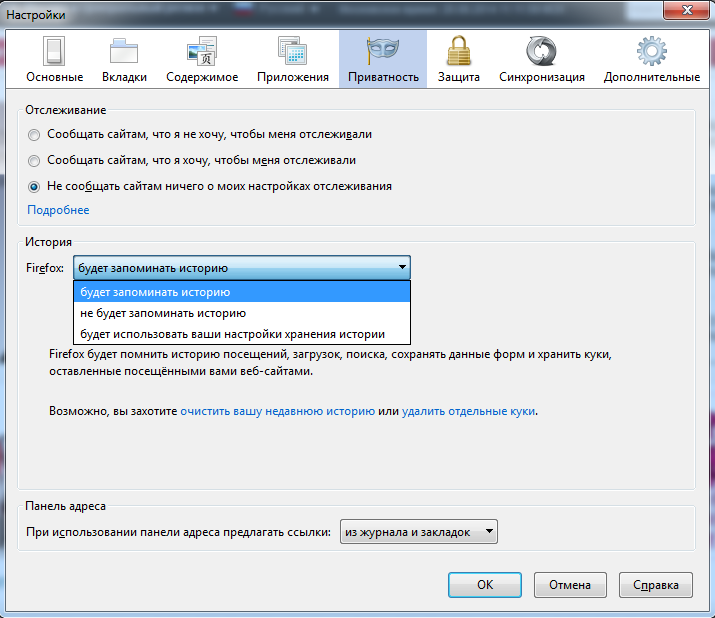
3. In Opera
- Click on the “Opera” button and go to “Settings”;
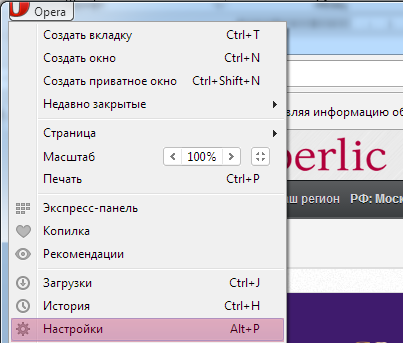
- Find the “Cookies” sub-section in the “Privacy&Security” tab and tick “Allow local data to be set”;
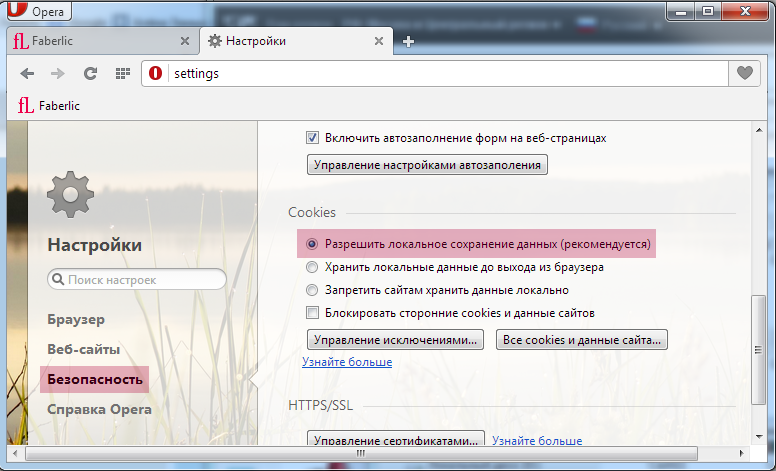
4. In Google Chrome
- Click on the “Menu” button
in the upper right corner and select “Settings”;
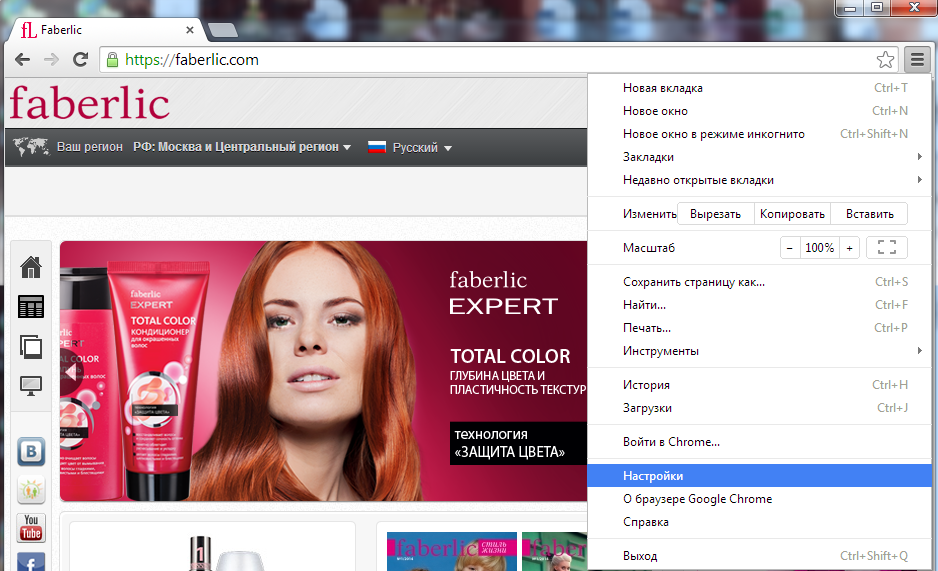
- Click “Show advanced settings”, then navigate to “Content settings” in the “Privacy” section;
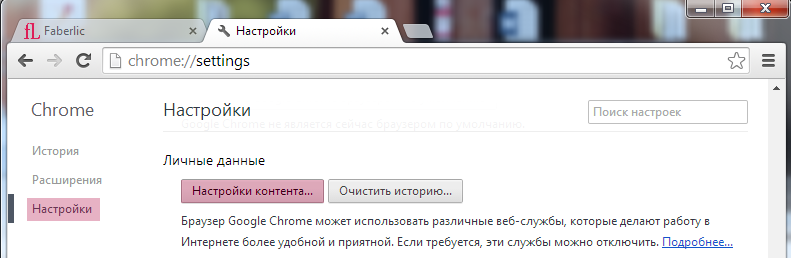
Tick “Allow local data to be set”, then click “Ready”.
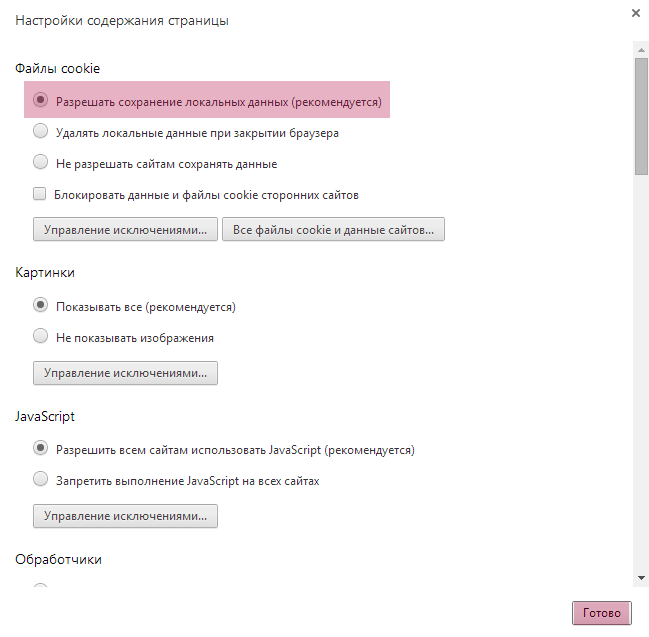
5. In Safari
- Click on the “Settings” button
in the upper right corner and select “Settings”;
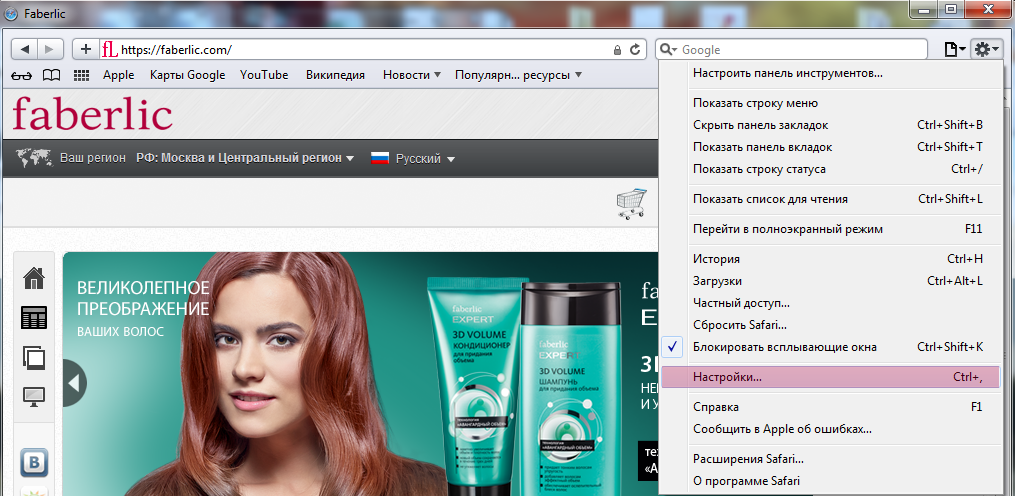
- In the “Privacy” tab, find the “Block cookies” option and tick “From third parties and advertisers”, then close the window.