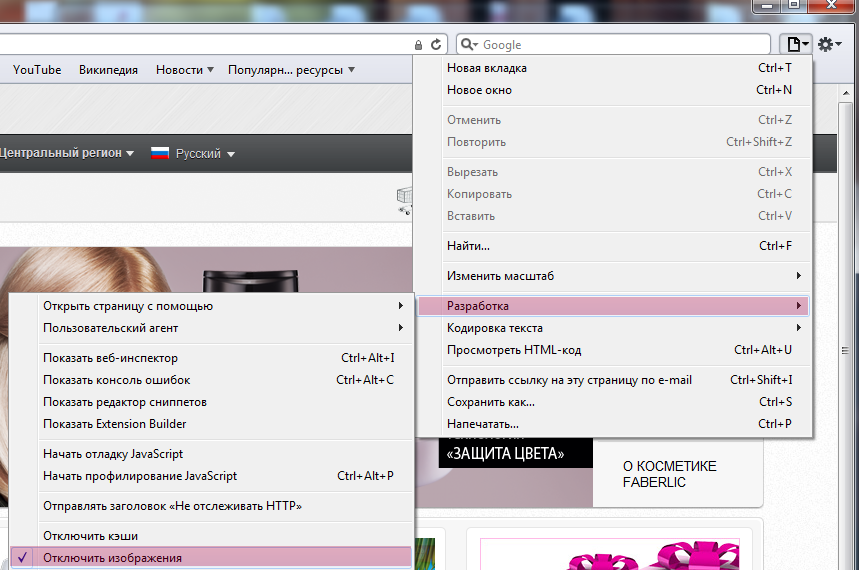Images make any website bright and attractive. In case the Internet connection is unstable or weak, it is recommended to disable images on the pages that display mainly text.
But images on www.faberlic.com need to be visible. To enable them, do the following:
1. In Windows Internet Explorer
- Click on the “Settings” button
in the upper right corner and select “Internet options”;
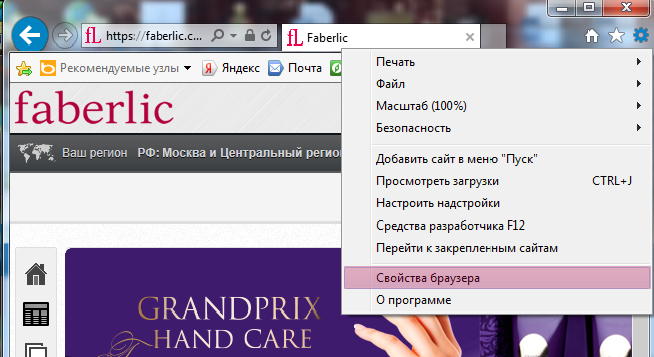
- Navigate to “Advanced” and tick “Show pictures” in “Multimedia” section;
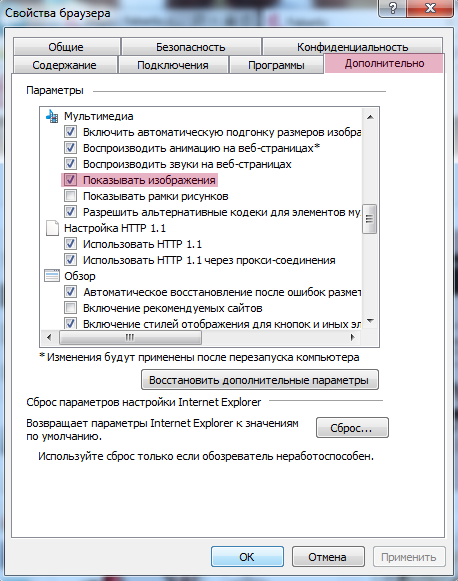
- Click OK.
2. In Mozilla Firefox starting from version 23, it is impossible to disable JavaScript. To learn how to update your browser version, read the “browser update” instructions.
3. In Opera
- Click on the “Opera” button and go to “Settings”;
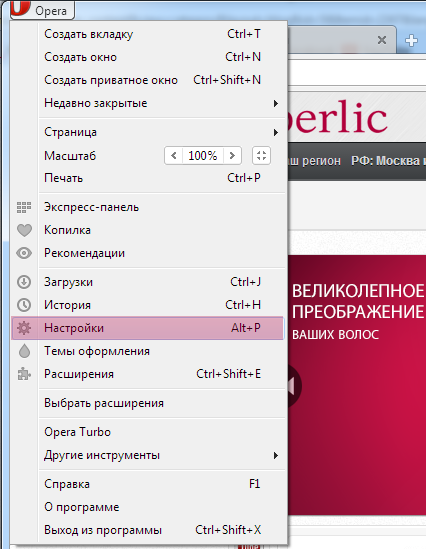
- Find “Websites” in the “Images” sub-section and select “Show all images”.
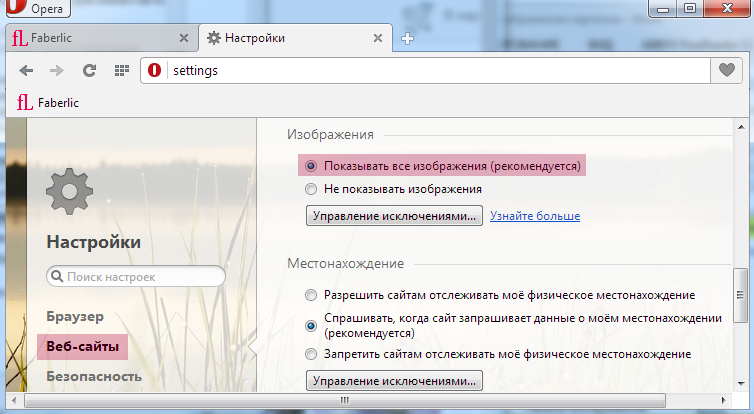
4.
In Google Chrome:
Click on the “Menu” button in the upper right corner and select “Settings”;
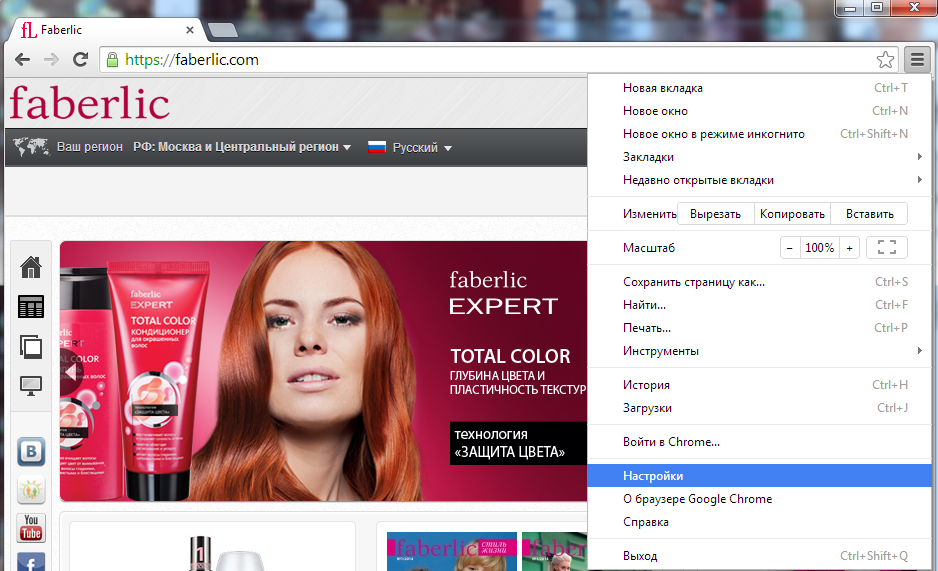
- Click “Show advanced settings”, then navigate to “Content settings” in the “Privacy” section;
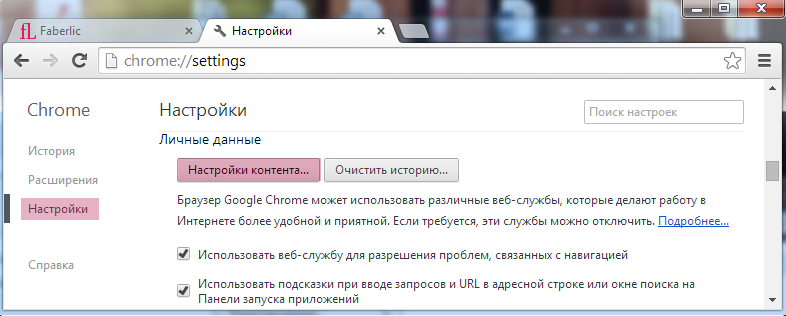
- Tick “Show all” in the “Images” section and click “Done”.
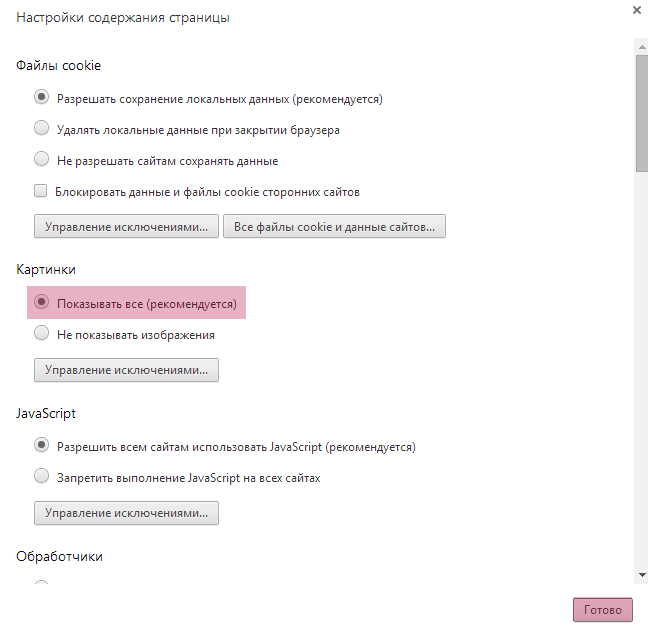
5. In Safari
- Click on the “Settings” button
in the upper right corner and select “Settings”;
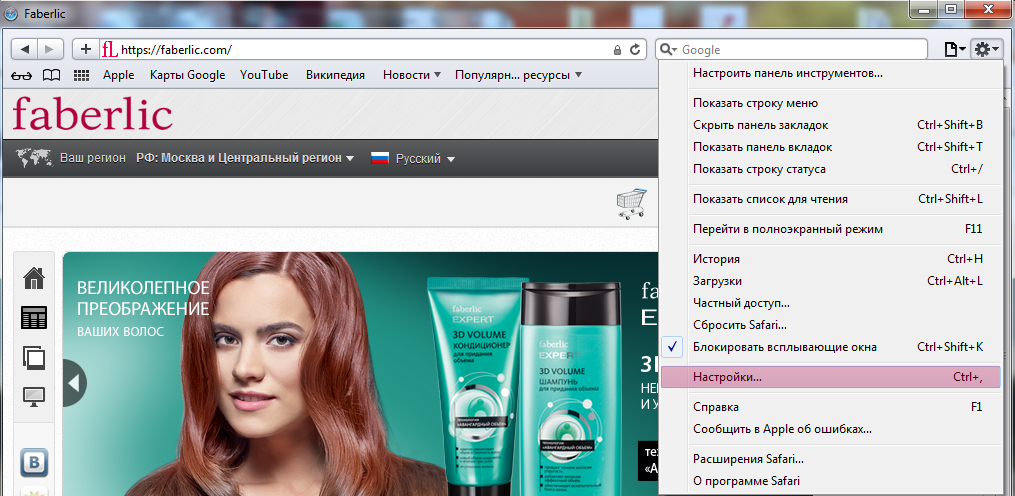
- Go to the ”Advanced” tab and tick “Show Develop menu in menu bar”;
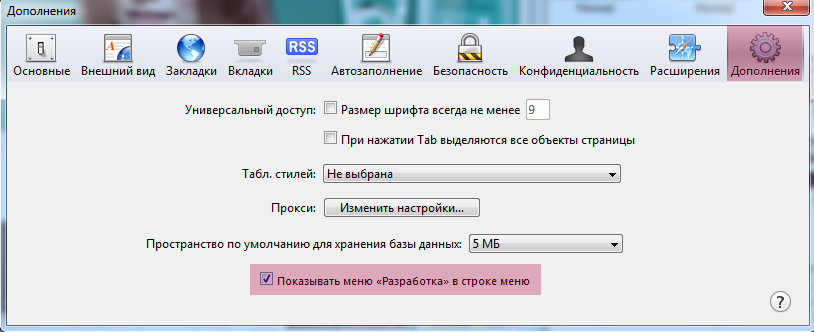
- Close the Settings window;
- Click on the “Settings” button
in the upper right corner, select “Develop” and switch off the ”Disable images” option.