 The next ordering step is at "Promotions" tab.
The next ordering step is at "Promotions" tab.
Now there are the following types of promotions for the Representatives of the Company:
- Catalogue promotions: execute special terms of the current catalogue and get discounts for products.
- Promotions for Representatives: get discounts for products for high performance indexes in previous periods.
- Auxiliary promotions: purchase business materials at favorable price: catalogues, price lists, leaflets, samples etc. Some promotions have default number of products with reject option (set of 5 catalogues).
- "Faberlic Club" Saving Program: change collected bonuses for presents from the offered catalogue.
- Promotions for VIP Representatives: get discount coupons with orders (additional information about the promotions is in the current catalogue) and select products of this section with discount in the next period.
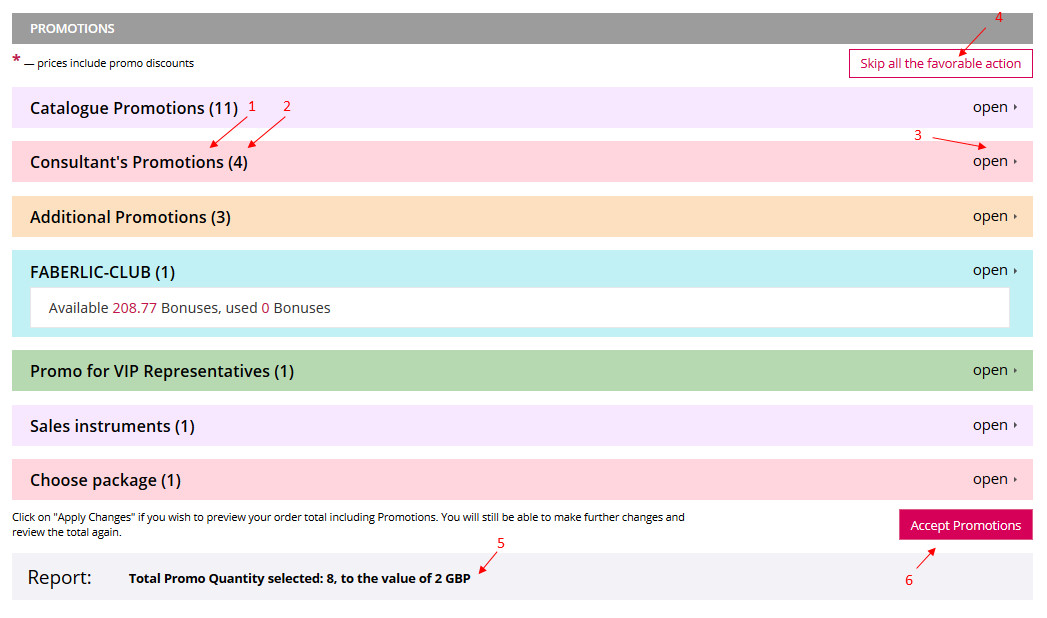
There are all promotions (1,2) at the tabs available for you now. Click "Open" button and the list of available promotions will appear. Add the products with the corresponding buttons.
The list of promotions depends on the terms executed by you. In this case (see picture) 8 catalogue promotions, 5 promotions for Representatives, 5 auxiliary promotions, Faberlic Club Program and 1 promotion for VIP Representatives are available for the Representative.
When you select promotion products, final quantity and cost of products (5) will appear. Click "Apply amendments" (6) to see the selected promotion products in your general order (it will be in blue).
Click "Miss all promotions" (4) to miss them.
Nota Bene! You should make order for a settled amount to execute terms of some promotions. The amount of general order does not comply with the stated term always. The amount of the general order can reach the necessary one with promotion products, thus we recommend you to open the lists of available products one more time: may be there is a good offer for you there now!
Then you should checkout your order.


